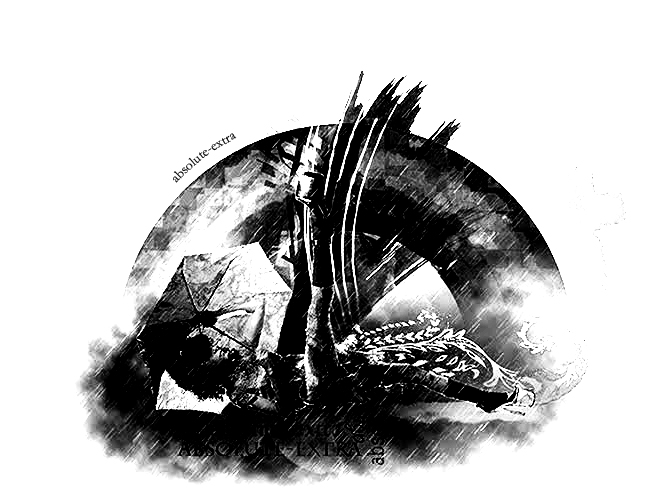*Click on any of the screenshots or animations in order to enlarge them.
Finished Result: left: before; right: after
I am not able to find the link to the photo I used. If you know what it is, please tell me in the comments. :)
1. Open your image.
2. Go to Layer - New Adjustment Layer - Gradient Map. Select the Purple - Orange gradient. Set the blend mode to 'Color'.
3. Go to Layer - New Adjustment Layer - Levels:
input: 48, 0.66, 243
output: 0, 255
Green Channel-
input: 3, 1.62, 255
output: 0, 241
Blue Channel-
input: 34, 0.78, 238
output: 65, 255
4. Duplicate the image layer on the bottom of the layer stack. Drag it to the top of the layer stack and set the blend mode to 'Screen'.
5. Go to Layer - New Fill Layer - Gradient. Select a Black - White gradient. Set the style to 'Radial' and make sure 'Reverse' is checked. Set the blend mode to 'Soft Light'.
6. Make sure the top gradient layer is selected and on your keyboard hold down 'Ctrl + Alt + Shift + E'.
7. On this new layer, go to Filter - Render - Lighting Effects. If you're using Elements 10, select the '2 o'clock Spotlight' preset. If you don't have it, set your settings to mine.
You're done! :)